Add Your Practice to the DPC Mapper
If you’re a DPC physician looking to add your practice to the mapper, create a DPC Frontier account at https://dashboard.dpcfrontier.com. Then, click “Create new practice” and provide a name/website URL. Fill out as much information as possible, then submit your profile for review. After you’ve been verified, your practice will start appearing in the mapper.